
- #Root fire hd 10 7th gen install#
- #Root fire hd 10 7th gen software#
- #Root fire hd 10 7th gen iso#
- #Root fire hd 10 7th gen tv#
You should be able to easily remove the tablet’s backcover. To open the tablet’s back cover, insert a guitar pick on one side of the tablet and slowly move it toward the other side. We can now dive into hacking the Fire 7 tablet.įirst, we will need to open our tablet’s back cover and find the corresponding pin that we will need to short to force our tablet to boot to the bottom. Hacking the Fire 7 (Both 5th generation and 7th generation) Sudo systemctl stop ModemManagersudo systemctl disable ModemManager
#Root fire hd 10 7th gen install#
Sudo apt updatesudo apt install python3 python3-serial android-tools-adb android-tools-fastboot Copy and paste the commands on the terminal:

Wait for the process to finish.Īfter the process is complete, you will have a bootable Ubuntu 18.04.2 USB drive.
#Root fire hd 10 7th gen iso#
Select the ISO file (On Rufus, use Boot Selection option).After you have Rufus or UNetbootin installed, plug in the flash drive.You can use UNetbootin if you have a Mac: Here Download the Ubuntu 18.04.2 Desktop Image: Here.If you use Windows or Mac and do not have access to a Linux machine, follow the steps below to get a workable Ubuntu (a Linux distribution) environment set up (you will need a flash drive): We will need a Linux OS to run our scripts.
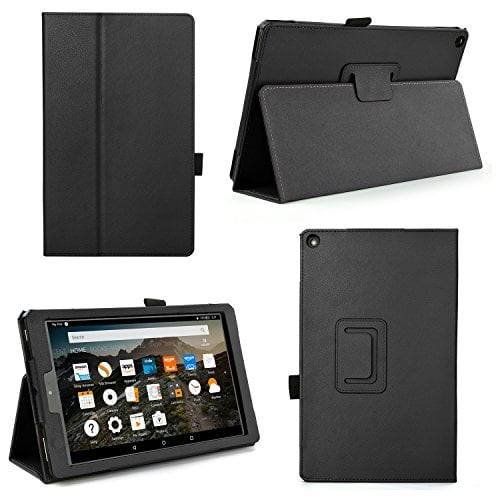
Getting a workable Linux system up (skip if you already have a Linux computer)
#Root fire hd 10 7th gen software#
The hardware is good, but the issues lie on the software front.

This is hands down the best tablet you can get for that budget. The Amazon Fire 7 (7th generation) tablet is no different.
#Root fire hd 10 7th gen tv#
Every single tech gadget that Amazon makes – from the Kindle e-reader to Fire TV Stick – is heavily modified to make use of as Amazon ecosystem services as possible. But the thing about Amazon gadgets is that they are priced low signup more users into the Amazon ecosystem. They are affordable, and often the best options in their price segment. I am in love with many of Amazon’s tech gadgets. They have introduced low-cost tablets, smart home devices, e-readers, and other gadgets. Over the past few years, Amazon has been making aggressive moves to dominate the hardware market. This guide is applicable for both old and new generation (5th and 7th generation) Amazon Fire 7 tablets.


 0 kommentar(er)
0 kommentar(er)
